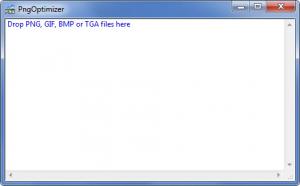PngOptimizer
2.2
Size: 147 KB
Downloads: 4774
Platform: Windows 7/Vista
Select some PNG, GIF, BMP, TGA, or APNG files, drop them onto PngOptimizer’s interface, and it will immediately go to work – it will clean useless info and it will make them smaller. That’s the main thing you can do with this Hadrien Nilsson-developed application. You can also use PngOptimizer to create PNG screenshots and to convert lossless image formats to PNG.
PngOptimizer works with 32 as well as 64-bit editions of Windows XP, Windows Vista, and Windows 7. To get started with the application, you don’t have to go through an installation process. You need to download a small archive, extract its contents, then run the PngOptimizer executable. Of course, this means that PngOptimizer is portable. Feel free to put in on a USB stick, for example, and take it with you. And speaking about free, this application is freeware.
The PngOptimizer's interface is a simple window that invites you to “Drop PNG, GIF, BMP or TGA files here.” Right click this window and you will be presented with a context menu that, among other things, lets you access the PNG Options and Screenshot Options menus.
Using PngOptimizer is as simple as dragging and dropping files in its interface – just like the text on said interface says. Take PNG, GIF, BMP, TGA, or APNG files, drop them onto PngOptimizer, and it will clean them of useless info and shrink them down. Info on how PngOptimizer is able to shrink them down will be displayed in the same interface. PngOptimizer can also be used to create PNG screenshots and to convert lossless image formats to PNG.
By simply dragging and dropping PNG files onto PngOptimizer’s interface, it will clean and shrink them.
Pros
PngOptimizer does not have to be installed; it works with 32 and 64-bit Windows editions. Simply drag and drop files onto the application’s interface and it will go to work. PngOptimizer is freeware.
Cons
None that I could think of.
PngOptimizer
2.2
Download
PngOptimizer Awards

PngOptimizer Editor’s Review Rating
PngOptimizer has been reviewed by George Norman on 15 Oct 2012. Based on the user interface, features and complexity, Findmysoft has rated PngOptimizer 4 out of 5 stars, naming it Excellent